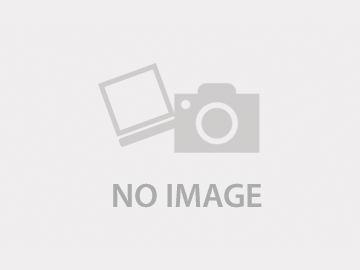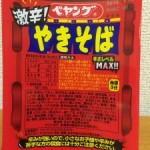モジュールのインストール
yum -y install openldap-servers openldap-clients
パスワード
# openssl passwd Password: Verifying - Password: 4e3wiBPp/SJGk
/etc/openldap/slapd.d の初期化
# cd /etc/openldap # cp -pR slapd.d slapd.d.org # rm -fr slapd.d/*
DBの準備
# cd /var/lib/ldap # cp -p /usr/share/openldap-servers/DB_CONFIG.example DB_CONFIG
/etc/openl/etqdap/slapd.conf の作成
# vi /etc/openldap/slapd.conf
・
・
・
database config
rootdn "cn=config"
rootpw {crypt}4e3wiBPp/SJGk
access to attrs=userPassword
by self write
by anonymous auth
by * none
access to *
by self write
by * read
・
・
・
database bdb
#suffix "dc=my-domain,dc=com"
suffix "dc=example,dc=com"
checkpoint 1024 15
#rootdn "cn=Manager,dc=my-domain,dc=com"
rootdn "cn=Manager,dc=example,dc=com"
# Cleartext passwords, especially for the rootdn, should
# be avoided. See slappasswd(8) and slapd.conf(5) for details.
# Use of strong authentication encouraged.
#rootpw secret
rootpw {crypt}4e3wiBPp/SJGk
・
・
・
/etc/openldap/slapd.conf のチェック
# slaptest -u -f /etc/openldap/slapd.conf -v /etc/openldap/slapd.d の更新 # slaptest -f /etc/openldap/slapd.conf -F /etc/openldap/slapd.d
ファイルの所有者とグループの変更
# chown -R ldap:ldap /var/lib/ldap # chown -R ldap:ldap /etc/openldap/slapd.d
cn=configへアクセスするためのパスワード設定
OpenLDAPの設定が格納される識別名cn=configへアクセスするためのパスワードが未定義のため、デフォルトだとアクセスが拒否される。
そのため、パスワードを設定する。
# slappasswd -s secret
{SSHA}lNAQeitRMqr/ZNFFi+C5lIsfeInrz3jX
# vi /etc/openldap/slapd.d/cn=config/olcDatabase={0}config.ldif
以下を追記
olcRootPW: {SSHA}lNAQeitRMqr/ZNFFi+C5lIsfeInrz3jX
LDAP サーバーの起動
# /etc/init.d/slapd start
init.ldifの編集
vi /etc/openldap/init.ldif dn: dc=example,dc=com objectClass: organization objectClass: dcObject o: example.com dc: example dn: cn=Manager,dc=example,dc=com objectClass: organizationalRole cn: Manager
init.ldifの適応
ldapadd -x -D "cn=Manager,dc=example,dc=com" -W -f ./init.ldif
ldap.confの編集
# vim ldap.conf #BASE dc=example,dc=com #URI ldap://ldap.example.com ldap://ldap-master.example.com:666 ↓※コメントアウトを外す BASE dc=example,dc=com URI ldap://ldap.example.com ldap://ldap-master.example.com:666
LDAP サーバーの再起動
# /etc/init.d/slapd restart
LDAP サーバーへのアクセスの確認
# ldapsearch -x -D "cn=Manager,dc=example,dc=com" -W ldap_sasl_bind(SIMPLE): Can't contact LDAP server (-1) ↑これにかわった。。。。 この段階ではこうなる。 理由はクライアントの認証モジュールを入れていないため。 導入後、接続出きることを確認。 # ldapsearch -x -D "cn=Manager,dc=example,dc=com" -W # extended LDIF # # LDAPv3 # base <dc=example,dc=com> (default) with scope subtree # filter: (objectclass=*) # requesting: ALL # # example.com dn: dc=example,dc=com objectClass: organization objectClass: dcObject o: example.com dc: example # Manager, example.com dn: cn=Manager,dc=example,dc=com objectClass: organizationalRole cn: Manager # ldapsearch -x -LLL -D "cn=config" -W -b "cn=config" '(objectClass=*)' ※設定が出力されることを確認