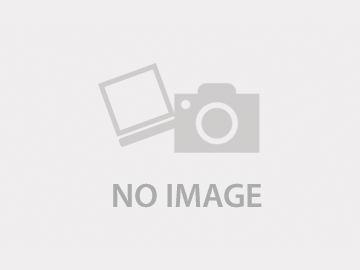経緯
tcpdumpで生成したpcapファイルが7.5GBと大きすぎて、wiresharkで読み込むのに時間がかかる。
分割する必要があった。
方法
# 時間での分割
editcap.exe -A 開始時間 -B 終了時間 20151027.pcap *****.pcap
※時間は[yyyy-mm-dd hh:mm:ss]の形式で記載する。
例) 2015-10-27 0:10:00~2015-10-27 0:20:00の間のパケットキャプチャを201510270010_0020.pcapとして抜き出す。
"editcap.exe" -A "2015-10-27 0:10:00" -B "2015-10-27 0:20:00" 20151027.pcap 201510270010_0020.pcap
備考
ヘルプ情報を載せておく。
C:\>"C:\Program Files\Wireshark\editcap.exe" --help
C:\Program Files\Wireshark\editcap.exe: invalid option -- '-'
Editcap 1.12.6 (v1.12.6-0-gee1fce6 from master-1.12)
Edit and/or translate the format of capture files.
See http://www.wireshark.org for more information.
Usage: editcap [options] ... <infile> <outfile> [ <packet#>[-<packet#>] ... ]
<infile> and <outfile> must both be present.
A single packet or a range of packets can be selected.
Packet selection:
-r keep the selected packets; default is to delete them.
-A <start time> only output packets whose timestamp is after (or equal
to) the given time (format as YYYY-MM-DD hh:mm:ss).
-B <stop time> only output packets whose timestamp is before the
given time (format as YYYY-MM-DD hh:mm:ss).
Duplicate packet removal:
-d remove packet if duplicate (window == 5).
-D <dup window> remove packet if duplicate; configurable <dup window>
Valid <dup window> values are 0 to 1000000.
NOTE: A <dup window> of 0 with -v (verbose option) is
useful to print MD5 hashes.
-w <dup time window> remove packet if duplicate packet is found EQUAL TO OR
LESS THAN <dup time window> prior to current packet.
A <dup time window> is specified in relative seconds
(e.g. 0.000001).
NOTE: The use of the 'Duplicate packet removal' options with
other editcap options except -v may not always work as expected.
Specifically the -r, -t or -S options will very likely NOT have the
desired effect if combined with the -d, -D or -w.
Packet manipulation:
-s <snaplen> truncate each packet to max. <snaplen> bytes of data.
-C [offset:]<choplen> chop each packet by <choplen> bytes. Positive values
chop at the packet beginning, negative values at the
packet end. If an optional offset precedes the length,
then the bytes chopped will be offset from that value.
Positive offsets are from the packet beginning,
negative offsets are from the packet end. You can use
this option more than once, allowing up to 2 chopping
regions within a packet provided that at least 1
choplen is positive and at least 1 is negative.
-L adjust the frame length when chopping and/or snapping
-t <time adjustment> adjust the timestamp of each packet;
<time adjustment> is in relative seconds (e.g. -0.5).
-S <strict adjustment> adjust timestamp of packets if necessary to insure
strict chronological increasing order. The <strict
adjustment> is specified in relative seconds with
values of 0 or 0.000001 being the most reasonable.
A negative adjustment value will modify timestamps so
that each packet's delta time is the absolute value
of the adjustment specified. A value of -0 will set
all packets to the timestamp of the first packet.
-E <error probability> set the probability (between 0.0 and 1.0 incl.) that
a particular packet byte will be randomly changed.
Output File(s):
-c <packets per file> split the packet output to different files based on
uniform packet counts with a maximum of
<packets per file> each.
-i <seconds per file> split the packet output to different files based on
uniform time intervals with a maximum of
<seconds per file> each.
-F <capture type> set the output file type; default is pcapng. An empty
"-F" option will list the file types.
-T <encap type> set the output file encapsulation type; default is the
same as the input file. An empty "-T" option will
list the encapsulation types.
Miscellaneous:
-h display this help and exit.
-v verbose output.
If -v is used with any of the 'Duplicate Packet
Removal' options (-d, -D or -w) then Packet lengths
and MD5 hashes are printed to standard-error.