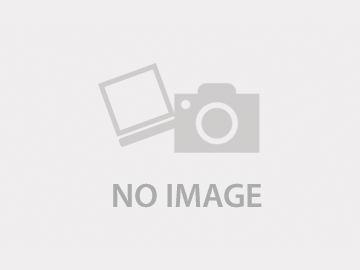# yum install cacti
~略
Dependencies Resolved
==========================================================================================
Package Arch Version Repository Size
==========================================================================================
Installing:
cacti noarch 0.8.7h-1.el5.rf rpmforge 2.2 M
Installing for dependencies:
libdbi i386 0.8.1-2.1 base 35 k
lm_sensors i386 2.10.7-9.el5 base 511 k
lua i386 5.1.4-2.el5.rf rpmforge 242 k
mysql i386 5.0.77-4.el5_6.6 base 4.8 M
net-snmp i386 1:5.3.2.2-14.el5_7.1 updates 702 k
net-snmp-libs i386 1:5.3.2.2-14.el5_7.1 updates 1.3 M
net-snmp-utils i386 1:5.3.2.2-14.el5_7.1 updates 190 k
perl-DBI i386 1.52-2.el5 base 600 k
perl-rrdtool i386 1.4.4-1.el5.rf rpmforge 52 k
php i386 5.1.6-27.el5_5.3 base 2.3 M
php-cli i386 5.1.6-27.el5_5.3 base 2.1 M
php-common i386 5.1.6-27.el5_5.3 base 153 k
php-mysql i386 5.1.6-27.el5_5.3 base 86 k
php-pdo i386 5.1.6-27.el5_5.3 base 65 k
php-snmp i386 5.1.6-27.el5_5.3 base 30 k
rrdtool i386 1.4.4-1.el5.rf rpmforge 895 k
ruby i386 1.8.5-19.el5_6.1 base 275 k
ruby-libs i386 1.8.5-19.el5_6.1 base 1.6 M
Transaction Summary
==========================================================================================
Install 19 Package(s)
Upgrade 0 Package(s)
Total download size: 18 M
Is this ok [y/N]: y
~略
cacti用データベースを作成。
# mysql -uroot -p
> create database cacti;
> GRANT ALL ON cacti.* TO cactiuser@localhost IDENTIFIED BY 'cactiuser';
> flush privileges;
> exit
# mysql -ucactiuser -p cacti ※ログイン確認
cacti設定情報を流し込む
# mysql -uroot -p cacti < /usr/share/doc/cacti-0.8.8a/cacti.sql
apache設定
# vim /usr/local/apache2/conf/conf.d/cacti.conf
Alias /cacti /usr/share/cacti
<Directory /usr/share/cacti/>
Order Deny,Allow
Deny from all
Allow from 127.0.0.1
# ここにアクセス可能なIPを設定します。
Allow from xxx.xxx.xxx.xxx
</Directory>
# /etc/init.d/httpd restart
# ln -s /usr/share/cacti /usr/local/apache2/htdocs/cacti